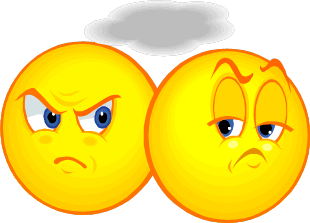BEWARE OF GOOGLE ACCOUNT LOCKOUTS! If you enter an incorrect birth date showing you are not old enough when setting up or updating any Google account (gmail, calendar, YouTube, etc.), you will be locked out of your account. Google age requirements are discussed at https://support.google.com/plus/answer/1350409?hl=en.
Real Life Example: I was trying to set up a YouTube account for posting movies of my bunny, who is under the age of 13. The YouTube account was associated with the same account I use for Gmail (email) and my Google Calendar. Google thought I was too young, gave me no warning about the policy against allowing under-age users, and immediately locked my account. I had no access to my personal email or to my all-important calendar, crucial for keeping appointments and meeting volunteer, friends, and family commitments.
Google's policy is completely unreasonable. The only options for retrieving the account are discussed at https://support.google.com/accounts/answer/1333913?hl=en . Briefly, the options are:
- Sending in a signed form via mail or fax with a copy of your current, government-issued ID showing your date of birth, or
- Uploading an electronic copy of your current, government-issued ID showing your date of birth, or
- Performing a small transaction ($0.30 USD) on a valid credit card.
Unfortunately, only the credit card option provides instant re-enabling of the account. If you choose option 1 or 2, it could take a while to reinstate your account, and you may miss important appointments or emails in the meantime. I started by choosing option 2, called the company (on hold for 2 hours, no one answered), and then took option 3 in hopes that my credit card information would be safe with them.
Bottom line: Beware of the Google Gremlins and provide accurate birthdate information, being sure the date shows you are old enough.