 System Update: 4.18 - [3/28/2011]
System Update: 4.18 - [3/28/2011]
The most recent System Update 4.18 is available to all Precision Computing Arts/Fastwebdev web hosting clients, and it's chock full of useful and fun features, which are summarized below. If you have any questions or would like us to help you implement these features, please don't hesitate to contact us!
CONTENT SLIDER
Use the content slider to set up animated content sections with your own background images and text. Visitors can use arrows or page icons to navigate between slider content sections.
Edit any page, click the add button and choose the content slider from the design/layout component section.
GOOGLE FONTS DIRECTORY - CUSTOMIZE YOUR SITE WITH NEW FONTS
Most newer web browsers now support the ability to download fonts, giving you more control over how your site text looks. Google has setup a font directory to easily allow you to use new fonts on your website.
In the text & styles area, you can now choose from a selection of many different font styles from the Google font directory. To choose your additional fonts, click the font drop down and click the more fonts link.
Use caution when selecting additional fonts. Adding more fonts to your site can cause your site to load slower, so be sure to only select fonts that you are using on your site.
SIDEBAR CONFIGURATION
The sidebar configuration window provides easier access to sidebar minimum width and other options. An icon has been added to the top sidebar to open up the sidebar settings window. You can set the minimum sidebar width as well as enable/disable sidebars while editing the page.
DESIGN LIBRARY
More color layout options have been added to the design library. To view more options, go to the design library, find a design and click the color icon to preview the design in many different color schemes.
ECOMMERCE
- Sidebar links mode - expandable tree format
- Sidebar links mode - display categories as section titles
- Option for full path navigation (breadcrumb links on top of all product pages)
- Easier to move products/categories in and out of the hidden products area
- Customize all labels/text for shopping cart and checkout pages
- Configure gift certificate expiration
- Customize css/style for the product sub category and links display
MULTIPLE FILE UPLOAD (DRAG DROP) FOR CHROME AND FIREFOX
When using Firefox or Google Chrome, you can multi-select and upload files. This is useful for setting up photo galleries or uploading files via the file manager. The upload form also includes a drop box. You can select files form your computer and drag them to the drop box to automatically upload them to your website.
PREVIEW : LAYOUT BUILDER (ADVANCED FEATURE)
Get more control over your design with new layout builder designs. Customize the backgrounds, margins and padding for different areas of your layout (quickbar, logo, banner, menu bar, content areas, sidebars, footer). This is an advanced feature that requires good knowledge of web design/css.
PREVIEW : WEB DEVELOPER TOOLS (ADVANCED FEATURE)
Use the web developer tools to customize your website. This is an advanced feature that requires good knowledge of web design/css and web programming.
- Install custom template templates
- Create custom layouts for products
- Upload your own menu buttons
- Customize your menu styles, photo gallery styles and more.
TELL US WHAT YOU THINK!
We are always looking to improve the quality of our services and your feedback is appreciated. If you have any ideas or suggestions, please let us know.








 We're often competing with other website designers and website hosting systems for business. It's a tough market out there!
We're often competing with other website designers and website hosting systems for business. It's a tough market out there!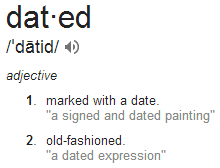 Google the term "Dated" and you'll find a definition that includes "old fashioned." Watch just about any episode of House Hunters on HGTV, and you'll repeatedly hear people complaining about dated decor and cluttered layouts. Website designs, like home decor, can become outdated as tastes change and technologies accelerate faster than forest fungi after a Pacific Northwest rain. A website over two years old may be due for a makeover.
Google the term "Dated" and you'll find a definition that includes "old fashioned." Watch just about any episode of House Hunters on HGTV, and you'll repeatedly hear people complaining about dated decor and cluttered layouts. Website designs, like home decor, can become outdated as tastes change and technologies accelerate faster than forest fungi after a Pacific Northwest rain. A website over two years old may be due for a makeover. System Update: 4.19 - [8/20/2011]
System Update: 4.19 - [8/20/2011]