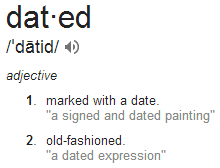 Google the term "Dated" and you'll find a definition that includes "old fashioned." Watch just about any episode of House Hunters on HGTV, and you'll repeatedly hear people complaining about dated decor and cluttered layouts.
Google the term "Dated" and you'll find a definition that includes "old fashioned." Watch just about any episode of House Hunters on HGTV, and you'll repeatedly hear people complaining about dated decor and cluttered layouts.
Website designs, like home decor, can become outdated as tastes change and technologies accelerate faster than forest fungi after a Pacific Northwest rain. A website over two years old may be due for a makeover.
The good news for Precision Computing Arts customers whose websites are hosted on the Sitebuilder System is that the look and feel of your website can be updated without starting over or switching to a new hosting system. You can keep all the good content and convenient user navigation that you've developed over the years; add links to your favorite social networking sites, events calendar, and Twitter feed; and simply change the look of your site. Or, you can change everything up. It's up to you, and your budget.
Here are some tips to keep in mind if you are considering a website makeover:
- Our flexible Sitebuilder system can be changed to look different very quickly. Templates, menu buttons, colors, backgrounds, banners, rotating images, image galleries, and more can be changed almost instantly!
- Our Sitebuilder system can plug into most widely-used social networking systems.
- Our Sitebuilder system is backed by a quality, high-integrity web hosting software company that adds solidly-tested new features and techology on a regular basis.
- Seek out examples of what you are looking for or peruse our portfolio for ideas.
- You or your employees can update the Sitebuilder system with new content at any time (the system comes with many tutorials).
- When doing a makeover, pay close attention to navigation and search engine performance. The glitziest design in the world cannot make up for confusing clutter or websites that do not consider search engines; these mistakes can drive traffic away from your site.
- Our SiteBuilder system includes a Design Manager that enables you to save your current design (always a good idea before you experiment), download a design to your computer for use on another SiteBuilder website, load an existing design to replace the current one, and delete designs you no longer need. To access Design Manager, log into your site, choose Website > Design > Design Manager from the top menus and side menu buttons.
Please contact us first if you are considering another web hosting service simply because your website needs a makeover. If our system cannot make you happy or work within your budget, we will be honest and tell you so.








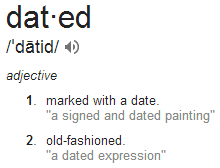 Google the term "Dated" and you'll find a definition that includes "old fashioned." Watch just about any episode of
Google the term "Dated" and you'll find a definition that includes "old fashioned." Watch just about any episode of