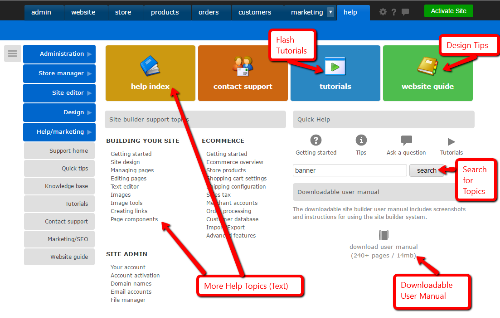Our website content management system (CMS) includes Flash tutorials and other online help (including a downloadable user manual) to make it easy to learn how to update your "build-your-own" websites.
To access the help, follow these steps:
- Log in to your website, just as you usually would for editing.
- Click the Help tab near the top of the page.
- For Tutorials, click the blue Tutorials button.
- For the Help Index (shown above), click the tan Help Index button.
- For a Website Guide with tips for designing websites, click the green Website Guide button.
- For tips on Getting Started with the system, click the ? Getting Started icon under Quick Help.
- To download a PDF User Manual, click the download user manual icon near the lower-right corner of the screen.
- To search the Knowledge Base for a topic, type a keyword into the Search box, then click Search.
Way cool! (Note: Some of the help is not up-to-date, but it should give you enough information to figure out the features.)
» More details