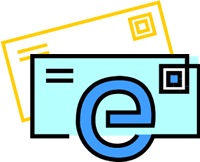 Long URLS — such as those that you copy from a browser's address bar and paste into email messages or print for later reference — can be difficult to pass along to others. They may break in email. They are difficult to spell out in conversation. They require error prone typing. Plus, they can be hard to remember!
Long URLS — such as those that you copy from a browser's address bar and paste into email messages or print for later reference — can be difficult to pass along to others. They may break in email. They are difficult to spell out in conversation. They require error prone typing. Plus, they can be hard to remember!
Several "URL Shorteners" are available to help you convert long URLs into short ones, often with easy to remember and easy to type names. Examples of such services include:
tinyurl.com
memurl.com
bit.ly
and more. (To find more, search for the term "URL shorteners" in Google or another search engine.)
The problem with these services is that spammers tend to use them too! Recognizing that these shortened URLs could belong to spammers, today's spam blockers are more restrictive than ever. Often a perfectly legitimate use of a shortened URL in an email message can cause your email to be blocked as spam.
If you are using a URL shortener and people complain that they aren't receiving your messages, you may need to revert to using the longer URLs in order to get your messages through.
Another option is to ask recipients to put your email address on their email system's "whitelist" (a list of e-mail addresses or domain names that are trusted to not send spam). The spam blocker allows messages from the whitelist to pass through, regardless of their content and regardless of whether they contain shortened URLs. The technique for adding email addresses and domains will vary, depending on your email service. (This whitelist feature is especially easy to set up in the email section of our "Sitebuilder" build-it-yourself website service.)








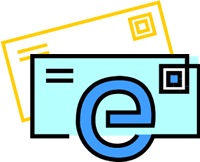 Long URLS — such as those that you copy from a browser's address bar and paste into email messages or print for later reference — can be difficult to pass along to others. They may break in email. They are difficult to spell out in conversation. They require error prone typing. Plus, they can be hard to remember!
Long URLS — such as those that you copy from a browser's address bar and paste into email messages or print for later reference — can be difficult to pass along to others. They may break in email. They are difficult to spell out in conversation. They require error prone typing. Plus, they can be hard to remember!